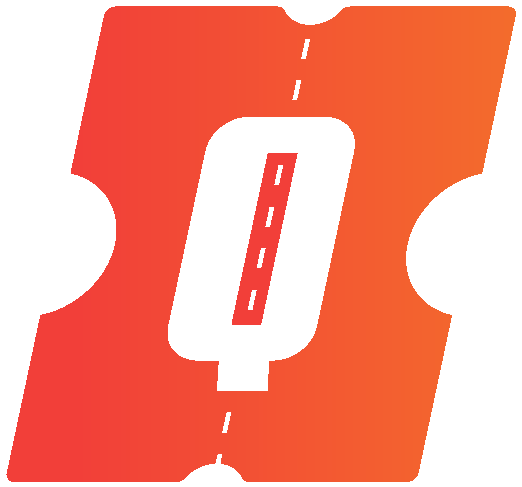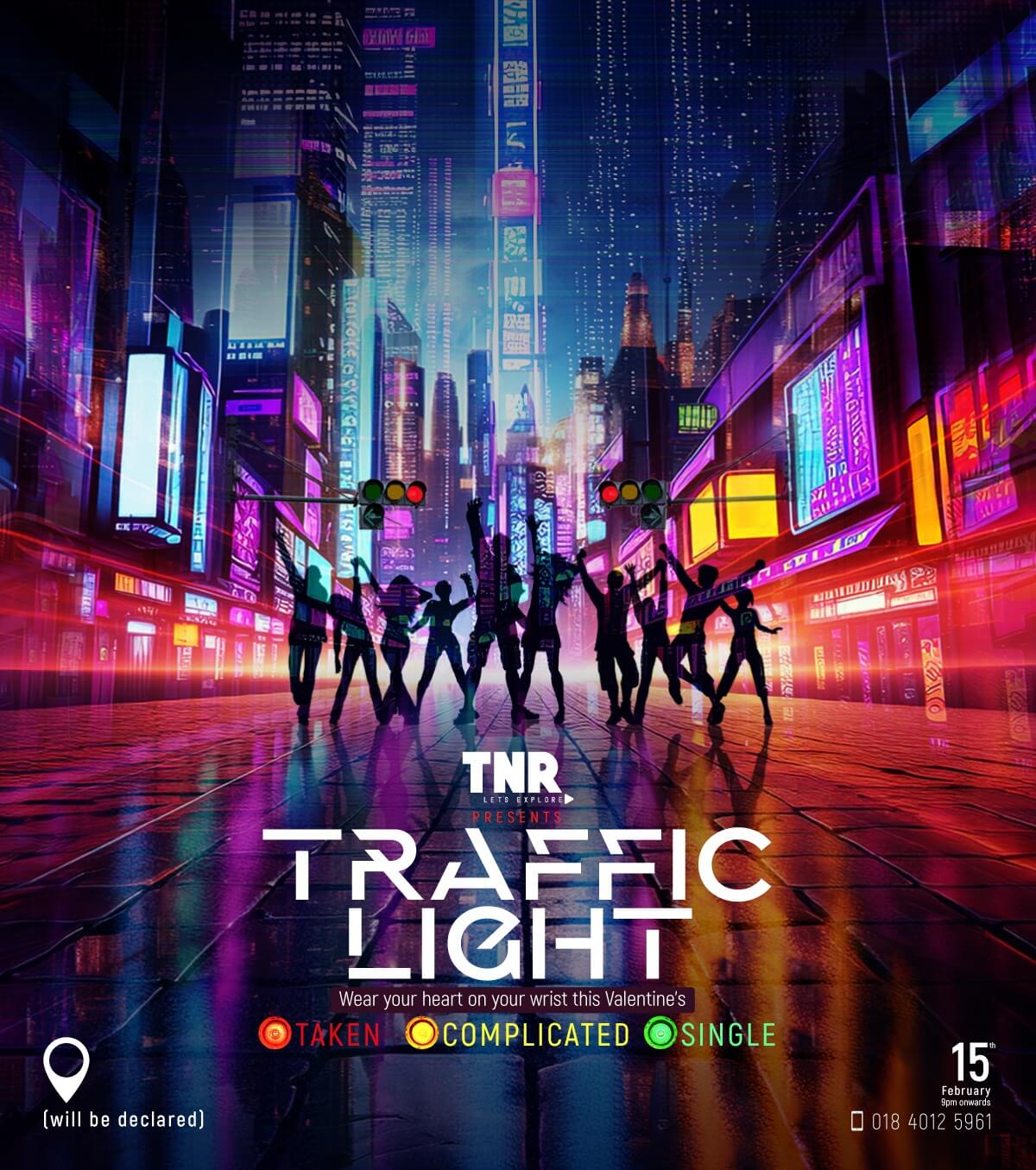Navigation
Shopping Cart
Your cart is empty
Southeast Asia's Leading Event Platform
Transform your events with up to 30% more affordable premium solutions. From Thailand to Bangladesh and beyond, we provide comprehensive tools for analytics, monitoring, and seamless management.
222,233+
Tickets Sold
101+
Organizations
151+
Events
Comprehensive Event Management
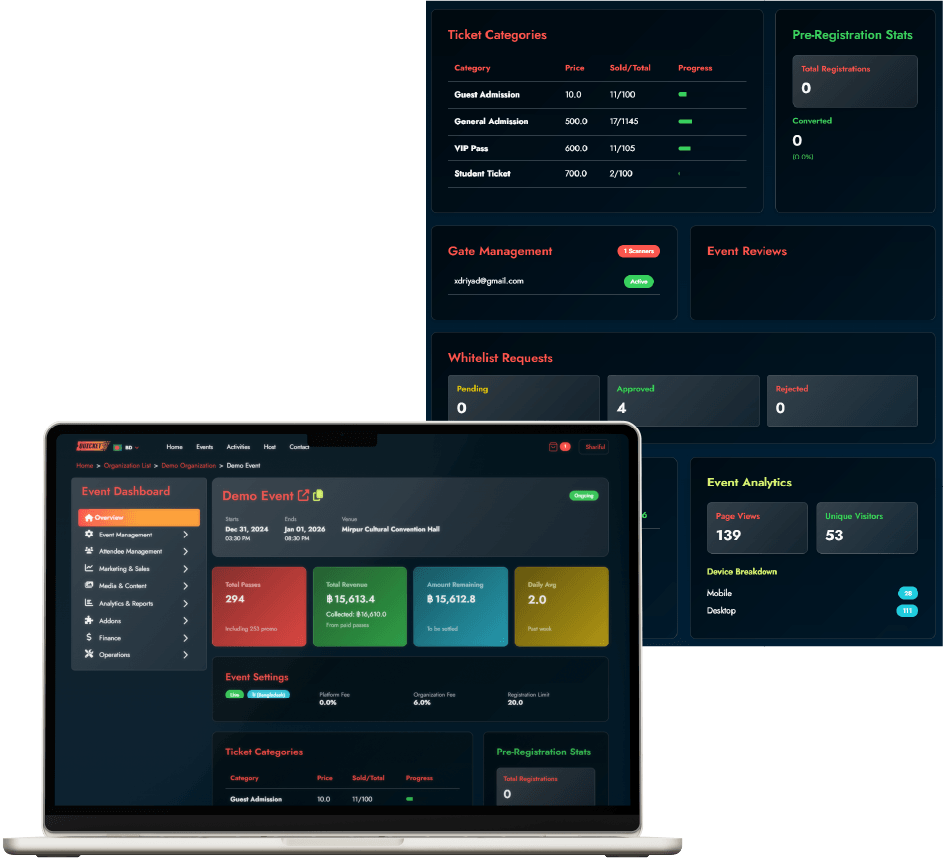
Sales & Engagement Monitoring
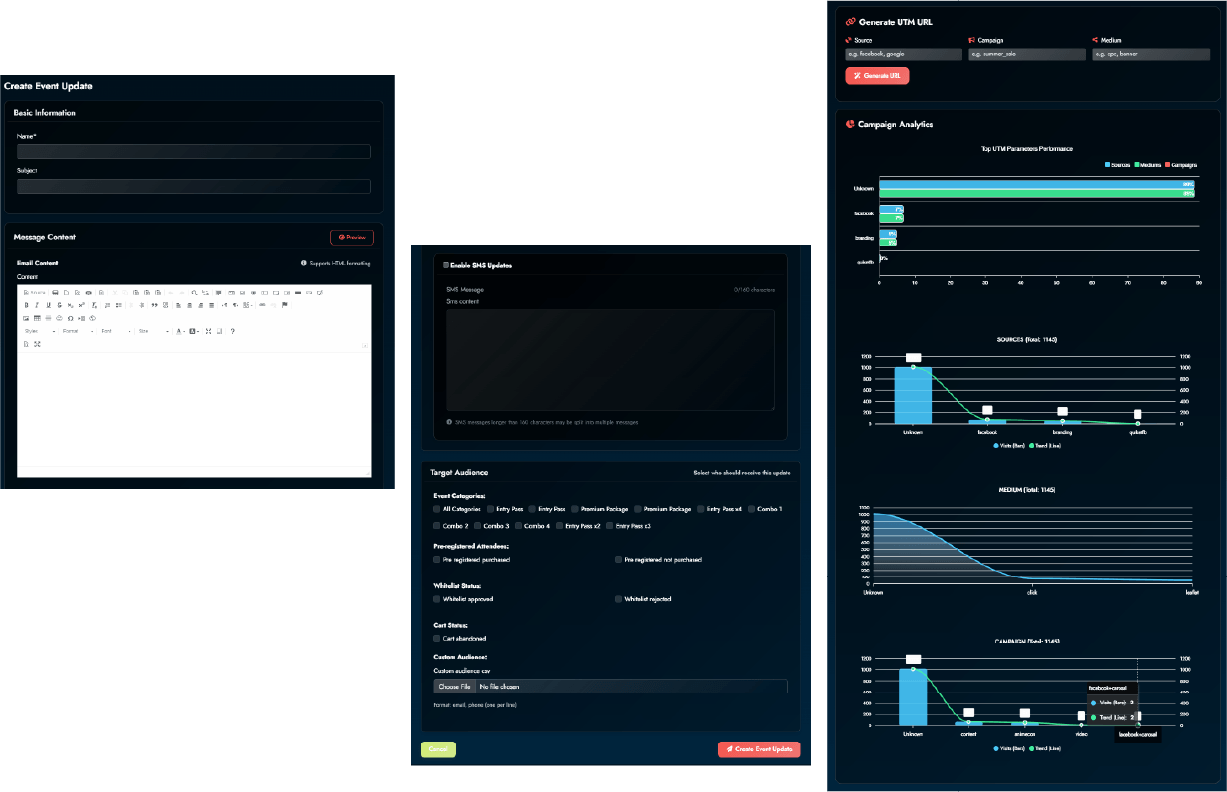
Advanced Analytics

Monitor real-time ticket sales data & trends
Comprehensive revenue tracking and analysis
Event page visit heatmap and user behavior
Generate and monitor UTM/Referral links
Analyze post-event attendee feedback
Abandoned cart analytics for leads
Financial Oversight
Transaction Monitoring
Real-time tracking of all financial transactions across your events
Payment Options
Multiple payment methods ensuring convenience for all attendees
Financial Dashboard
Comprehensive overview ensuring accountability and transparency
Secure Transactions
Enterprise-grade security for all financial operations
Real-time Financial Insights
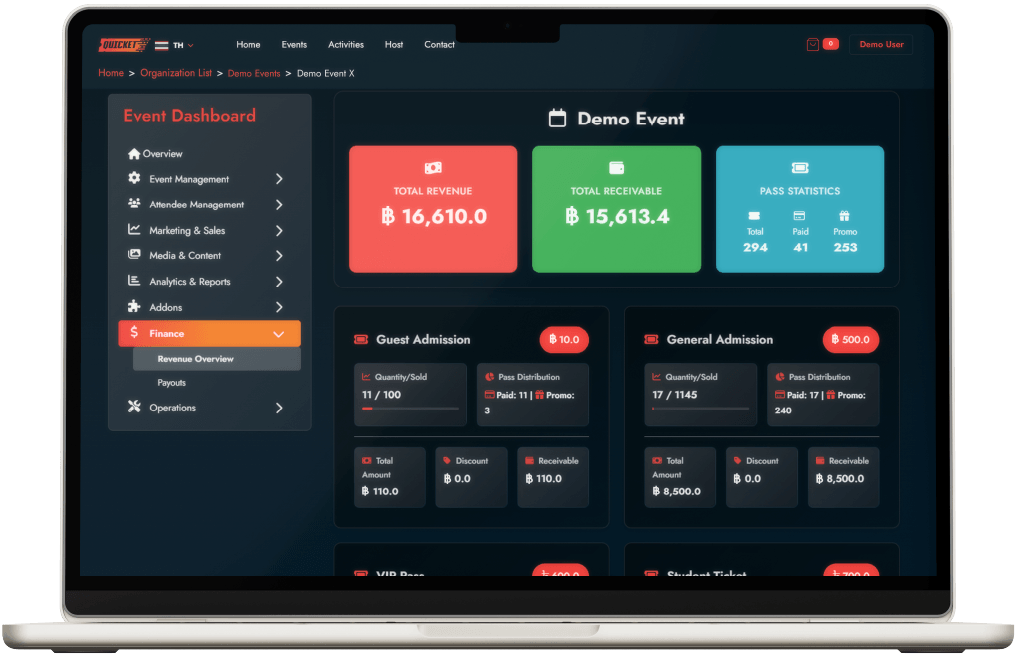
Complete Seated Ticketing
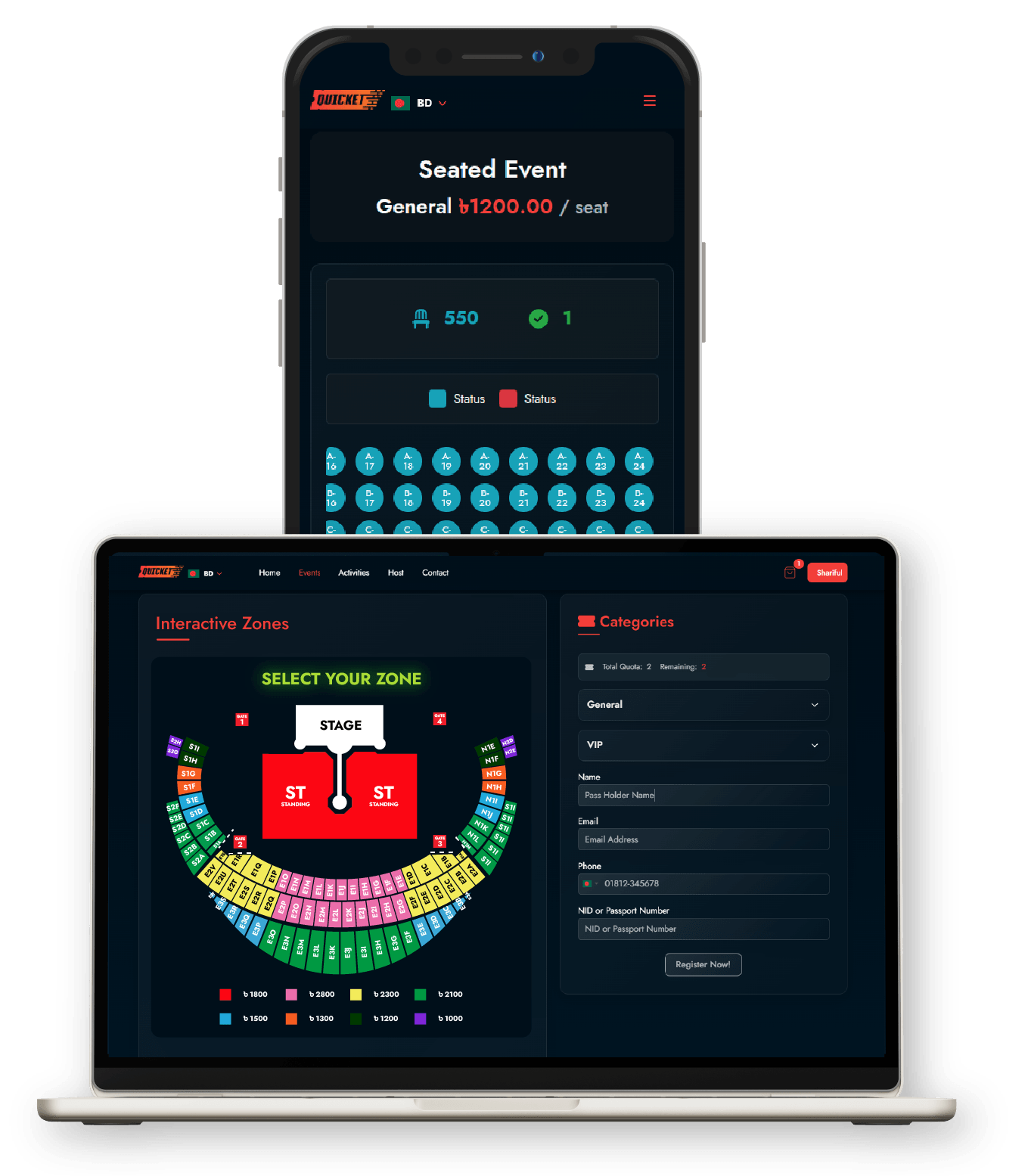
Interactive Seating
Multiple Pricing Tiers
Create different seating zones with custom pricing for each area
Group Seating
Enable attendees to reserve connected seats for their group
Accessibility Options
Designate and manage accessible seating areas for all attendees
Real-time Availability
Show live seat availability updates to prevent double bookings
Ready to Transform Your Events?
Our platform makes it easy to create, manage, and promote your events with powerful features designed for success.
- Customizable event pages
- Multiple ticket types and pricing options
- Integrated promotion tools